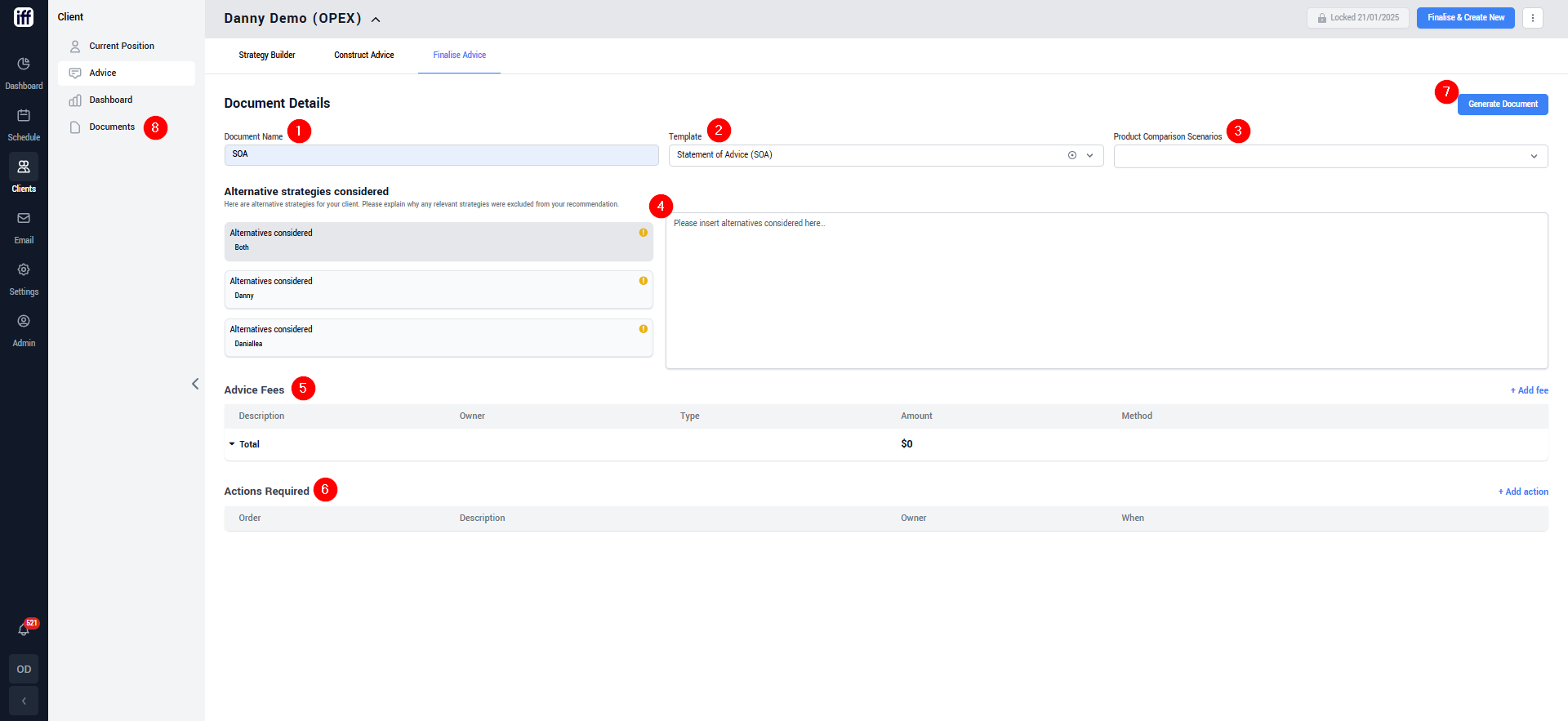Finalise Advice
Generate your advice document
👤 Who
This guide is for users wanting to generate an advice document who have completed their recommendations in Strategy Builder and product research in their chosen tool.
Role type required: Any
❗The Fact Find must be locked in order to access this area.
❗A recommended scenario must be selected within Strategy Builder for this tab to open
ℹ️ Finalise your Advice Document
To generate your advice document users will need to review and update the below:
- Update the name of the document
- Select the relevant template you wish to generate (e.g. SOA, ROA etc)
- If ProductRex was used for your product recommendations, you will need to select the scenarios to merge into the advice document.
- If applicable, add text to any alternative strategies that were excluded from your recommendation
- Add the advice fees
- If applicable, add any actions for the adviser or client to complete.
- Select Generate Document and wait for the document to merge
- Navigate to the Documents menu or your notification bell to download.