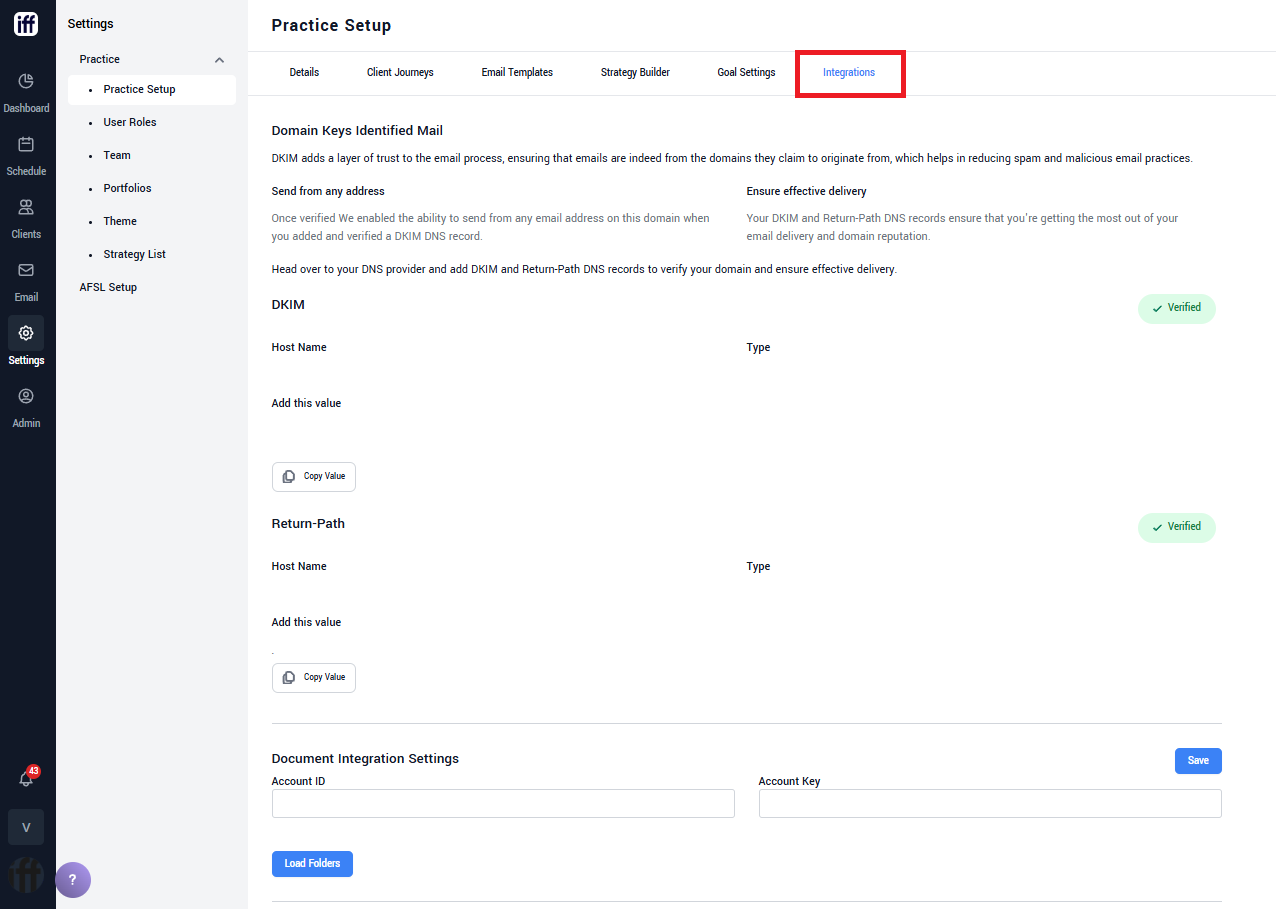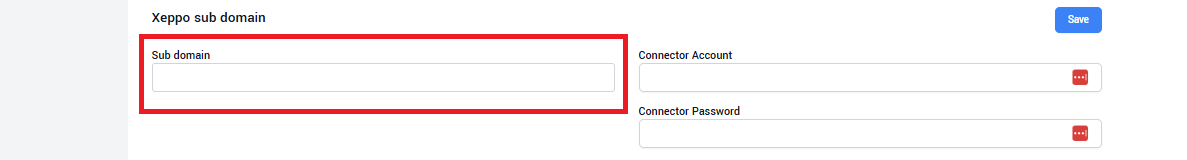Xeppo Import setup
Xeppo import will allow you to import data from other systems in to the iff Fact Find

👤 Who
This guide is for users wishing to setup the Xeppo Import function
Role Type Required: Practice Admin, Own-AFSL Amin or Licensee Admin
📌 What is Xeppo
Xeppo connects your client data with your various financial software, to derive valuable insights into your business within a cloud-based environment. With over 30 integrations to a wide range of applications, it was a logical integration partner for iff.
The following sections in the iff Fact Find can be populated from Xeppo:
- Basic Details
- Household Details
- Health
- Cashflow
- Own
- Owe
- Insurance
- Estate Planning
ℹ️ What do you need
- You require a Xeppo site. If you do not have one currently, you can contact Xeppo via this form here.
- You need to know your Xeppo Domain name. The name is located within the URL when you're within your Xeppo site. Note 'Xeppo Connect' subscribers will be provided the domain name via the support portal.
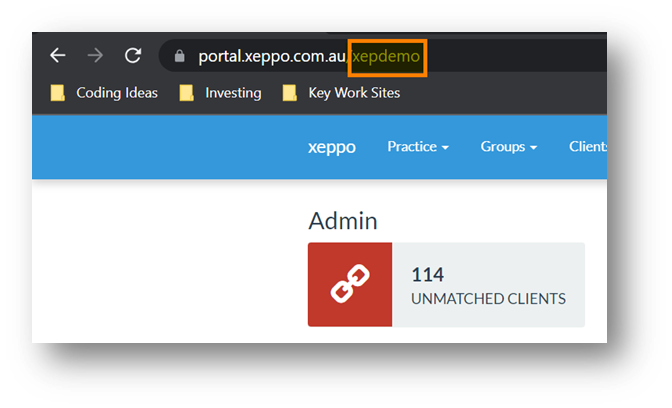
ℹ️ How to complete the setup
- The Admin user will need to navigate to Settings > Practice Setup > Integrations
- Scroll down to the Xeppo sub domain section and add the above domain name to the Sub-domain field as shown below. Ensure you select save.
- Once saved, your Xeppo connection is now complete! Users can utilise the Xeppo import function from within the clients module.
Click here to import clients from Xeppo.