Version 2.3
Release Date 05.07.2024
Feature Focus - Modelling tables
We’re thrilled to unveil our latest addition to the suite of tools: four comprehensive modelling tables designed to enhance your data analysis.
Introducing:
- Taxation Summary
- Cashflow Summary
- Debt Details
- Asset Details
Why this matters?
These new tables are crafted to provide an in-depth view of your financial modelling data, empowering you to delve deeper into the numbers and extract meaningful insights.
How to get started?
To explore these tables:
- Open the 'Strategy Builder' tab
- Click on 'View modelling'
- Select the 'Tables' option to begin.
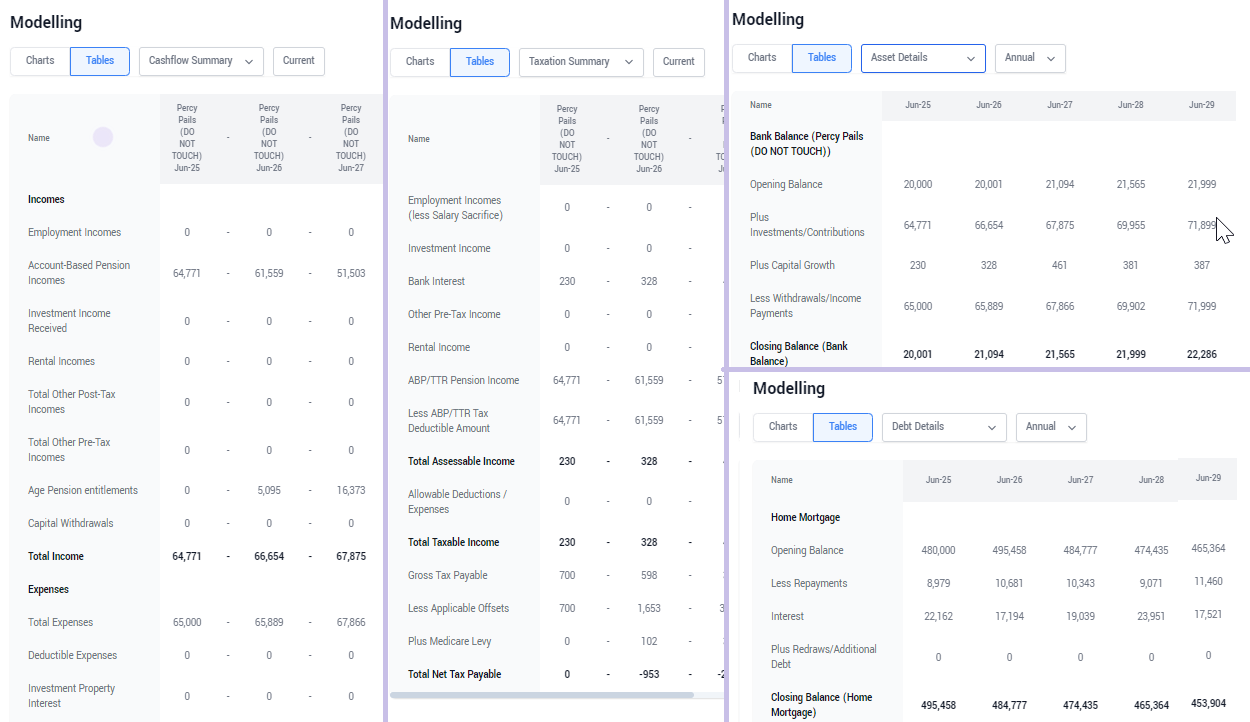
Enhancements
Strategy Builder
- Income Thresholds & Rates were updated to:
- $0-$18,200: No Tax
- $18,201 - $45,000: Taxed at 16%
- $45,001 - $135,000: Taxed at 30%
- $135,001 - $190,000: Taxed at 37%
- Over $190,000: Taxed at 45%
- Contribution Caps were updated to:
- Non-concessional contribution cap was updated to $120,000
- Contribution cap was updated to $30,000
- Interface enhancements and user experience improvements:
- Change label 'Add Strategy' to 'Add Scenario'
- When part-way through a Strategy Recommendation, if a user selects to leave the scenario they will be prompted to cancel or save scenario
- The Principle Residence has been added to Adjustments. This will allow you to use adjustments to sell that property at a future date.
Adviser Portal
- Australian Residential Property Asset Class: Income set to 0% to prevent double-counting of rental income.
- New Access Level - ‘Advisor - Full’: Grants the same privileges as the previous ‘Advisor’ level, with added access to the entire client base.
- Expanded Document Types: The ‘Documents’ tab now includes:
- Statement of Advice
- Record of Advice
- Fact Find
- Other
Fact Find
- Earn: Adjust client’s SG contributions, defaulting to the legislative rate.
- Estate Planning: Now supports adding multiple:
- Power of Attorney
- Executors
- Beneficiaries
- Goals: A new simple Goals interface to enter/view your Goals.
Integrations
- Our Omnium integration has been enhanced to allow the retrieval of multiple recommendations for an individual client.
Documents
- Statement of Advice
- Where are you now:
- Enhanced the super contribution history table
- Inclusion of custom incomes and expenses in Cashflow tables
- Inclusion of Estate Planning details section
- New section for Social Security and Aged Care (if applicable to your client)
- Recommendations:
- Enhanced the ProductRex & Omnium integrations with advice document
- Projected outcomes:
- Expenses are indexed correctly in the cashflow table
- Where are you now:
- Fact Find
- Enhanced the super contribution history table
- Inclusion of custom incomes and expenses in Cashflow tables
- Inclusion of Estate Planning details section
- New section for Social Security and Aged Care (if applicable to your client)
- Strategy Flyers
- 1 July Rates and Thresholds updates
Fixes
Strategy Builder
- Previously, the Strategy text was flowing through to output despite "calculate only" being selected
- Repayments of Debt were not commencing until month 2.
- When first navigating to Strategy Builder, the loading screen will not show until all modelling has been loaded. This will take longer for the strategy builder page to load but will ensure no 'partial' loads
Fact Find
- Debts to clear not flowing through to Insurance Needs
- When navigating to Strategy Builder without a Risk Profile selected, the warning message advised that the 'Preferred Portfolio' was not entered, this has been updated to reference Risk Profile.
Admin
- When selecting 'Reset 2 Factor Authentication', users were receiving the Reset Password email.
Integrations
- Only the first 20 holdings from ProductRex were sent to the Statement of Advice
