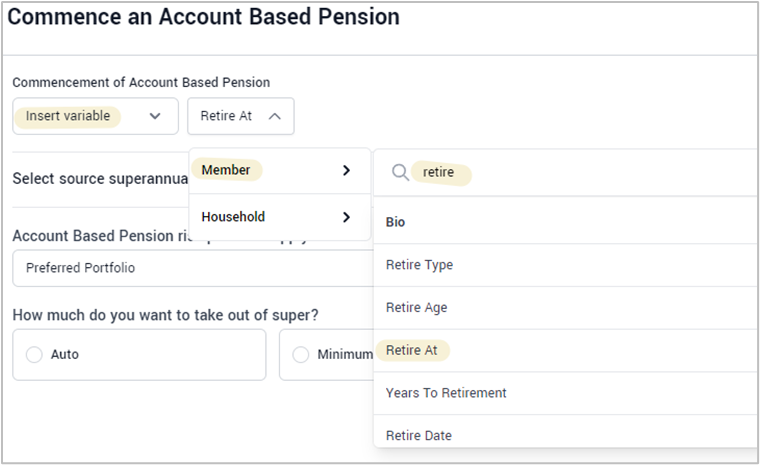Retirement: "Commence an Account Based Pension"
Strategy Name: Commence an Account Based Pension
Type of Strategy: Bespoke Strategy
Impact on modelling: A nominated amount of super funds in super accumulation accounts are moved to pension phase and invested in a new Account Based Pension with funds invested in line with a nominated risk profile. A pension payment amount is specified with the nominated pension payment directing funds from the new account-based pension account to the Bank. Earnings on the funds in the new pension will be taxed at 0% and the pension payments will be paid tax free.
Default: From the start of the specified modelling date, 100% of all the client’s funds in super accumulation account(s) are transferred to a new Account Based Pension which is invested in line with their risk profile. The nominated pension payment is “auto” which results in a pension payment equal to expenditure or the minimum pension requirement (whichever is greater).
Recommendation: In this example, we are recommending that the client transfers all of their super funds from 3 different accumulation accounts into a new Account Based Pension. Funds are invested in line with their risk profile (preferred portfolio) and the pension amount is set to auto so that enough pension is paid to the clients bank account in order to meet expenditure needs or the minimum pension requirement (whichever is greater).
- Commencement of Account Based Pension: The user nominates a date for the Account Based Pension to commence. This can be set to immediate, at the age of, in the future by, a specified date or a variable (eg. Clients Retirement).
- Select source superannuation account(s): The user nominates which super accounts and how much of the funds in the accounts will be transferred to the new Account Based Pension. This is done by clicking +Add super fund, selecting the super fund account and then nominating a specified amount or ticking the max option. After clicking Save, you will be redirected to the main window where you can add more super accounts to transfer to the new Account Based Pension if required.
- Account Based Pension risk profile to apply: User to nominate how the Account based Pension is to be invested. Options available are; Preferred Portfolio, Cash, Growth, Balanced, Defensive, Conservative, Aggressive and Moderate. Note that preferred Portfolio is the clients nominated risk profile.
- How much do you want to take out of super? User to nominate the pension payment amount for the Account Based Pension. Options available are: Auto, Minimum and Fixed Amount.
- Auto: Pension payments will be equal to the client’s expenditure needs or the minimum pension requirement (whichever is greater).
- Minimum: Pension payments will be the minimum pension requirement as per super legislation.
- Fixed: The user can nominate a payment amount and frequency (monthly, quarterly or yearly). Note that if the amount nominated is below the minimum pension requirement, the minimum pension will be paid.
Tip: If you would like to commence the Account Based Pension at the client’s retirement, this can be done by selecting “Insert Variable”. Then from the Variable dropdown select Member >Retire At.