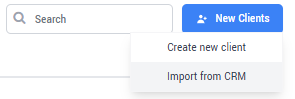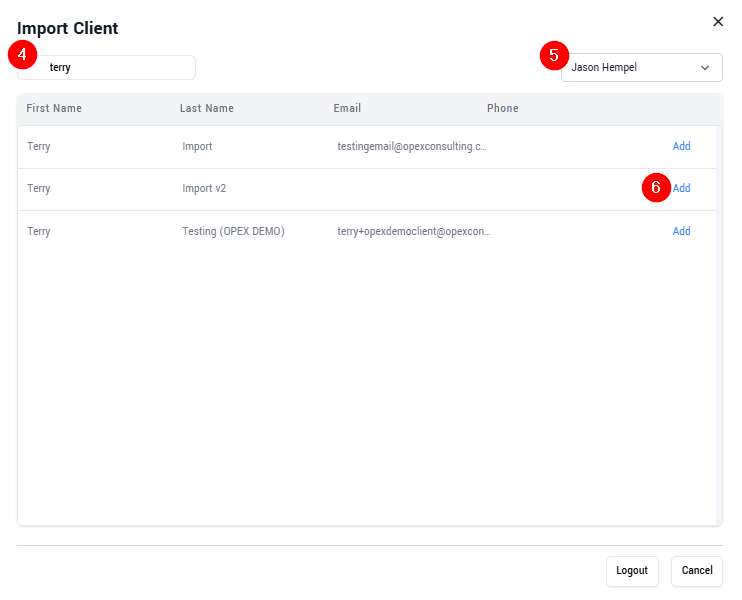Importing a client via Xeppo
Learn how to utilise the Xeppo import function and reduce your time spent on data entry.

👤 Who
Any of the below role types can import clients from Xeppo.
Role Type Required: Adviser, Practice Admin, Own-AFSL Amin or Licensee Admin
ℹ️ What do you need
This guide assumes that you have completed the setup steps, if not please review the Xeppo Import setup guide prior to reading this guide.
ℹ️ How
- From the Clients page, select New Clients > Import from CRM
- From a security perspective, you will then be required to insert your Xeppo credentials (if you have subscribed to Xeppo Connect, your onboarding specialist will provide this to you securely)
- Once your Xeppo Credentials have been accepted a Client List will appear.
- Search for the client (or clients) to be imported. Noting that if you want to import client and partner of household, just find the primary client.
💡TIP: Search by Surname only, searching via a full name (first name, surname) will not generate results - Select the Adviser from the dropdown
- Click ‘Add’ to commence the import of the chosen client(s)
- Following completion the client will appear in the Client list. Please review the post import checklist to ensure your Fact Find is accurate and complete.