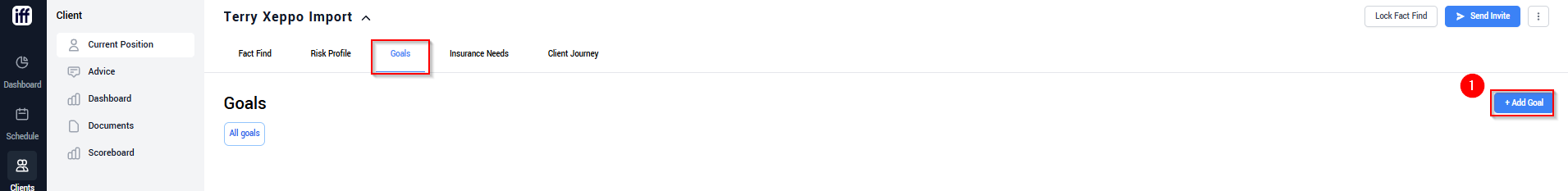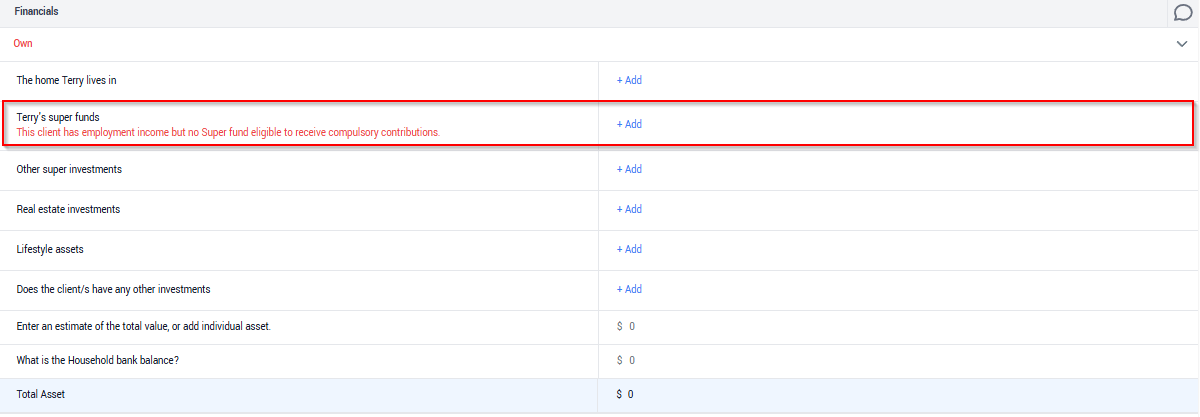Post Xeppo import checklist

👤 Who
This guide is for any users who have recently imported a client from Xeppo and wondering what the next steps are.
Role Type Required: Adviser, Practice Admin, Own-AFSL Amin or Licensee Admin
ℹ️ How
See importing a client via xeppo for a step-by-step guide on how to import the client.
ℹ️ Checklist
The iff Xeppo import has been built with the goal of importing as much data as possible. However, there are several areas of data which either aren’t stored within Xeppo or do not match the data structure of iff. Therefore, there are a number of key items we recommend reviewing and updating post a Xeppo Import. We have included the fields in the below table and then supporting screenshots at the bottom of the article:
| iff Section | Field Name |
|---|---|
| Bio | 1. What age do you want to retire at? |
| Own - Super/ABP | 1. Provider 2. Default Accumulation / ABP 3. Ensure Taxation and Preservation amounts match 4. Select the closest aligned Risk Profile within Investment option 5. Add any ongoing or past contributions excluding SG 6. Add Fees |
| Earn | 1. Select whether the salary includes compulsory super or not |
| Owe | 1. Select Maturity Type (Maturity date or Repayment amount) |
| Spending | 1. Clean up (delete) unwanted expense items. In particular, we would recommend removing spending items such as Salary Sacrifice (should be entered against the Super account), Regular Contributions to Assets (should be entered against relevant Asset) etc. Note: Any expense items imported from Xeppo will cease at Retirement unless edited. At retirement, your retirement goal expense will commence. |
| Insurance | 1. Premiums will appear as Non-Super, this will need to be transferred to the appropriate non-super premium |
| Retirement | 1. Add an expected retirement expenditure amount |
| Risk Profiles | 1. Select the client and partners' Risk Profiles within the Risk Profile page |
| Goals | 1. Enter Client Goals on the Goals page. |
The above should be used as a guide. Xeppo ‘normalises’ data from over 30 systems so if the technology changes in your source systems or within Xeppo, the import may not operate as expected. That’s why we would always strongly recommend a thorough review of the data that has been imported.
ℹ️ Screenshots
Bio
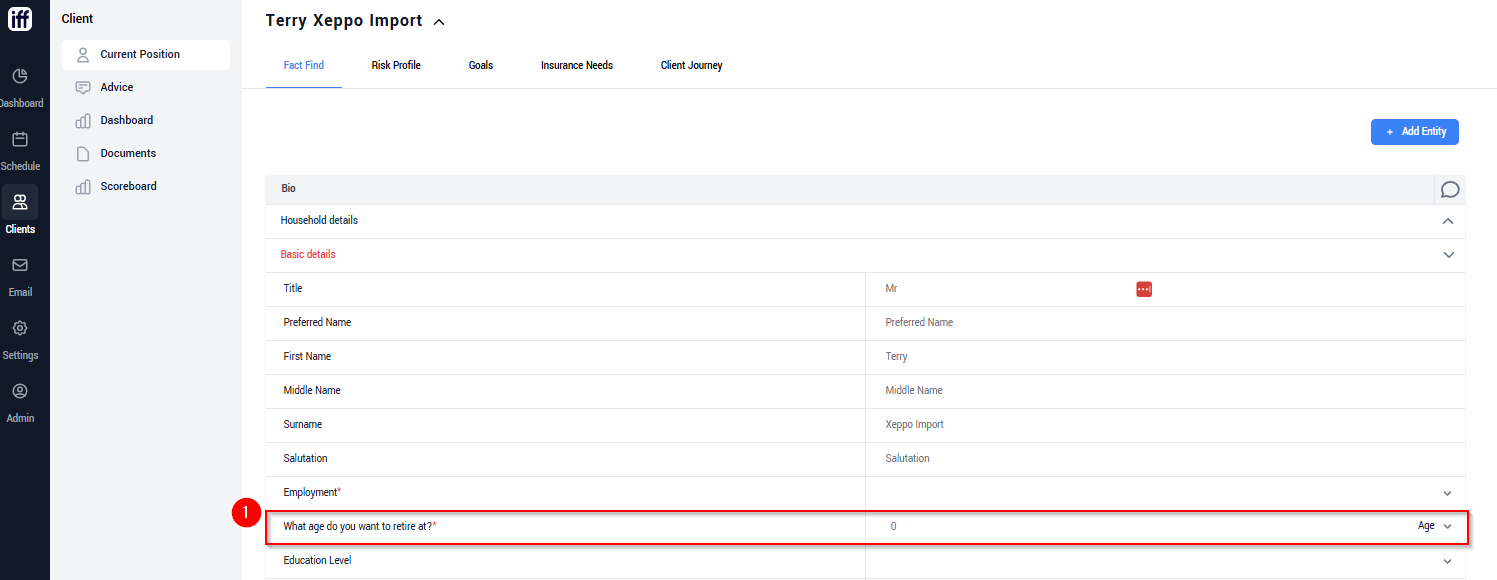
Own > Super/ABP
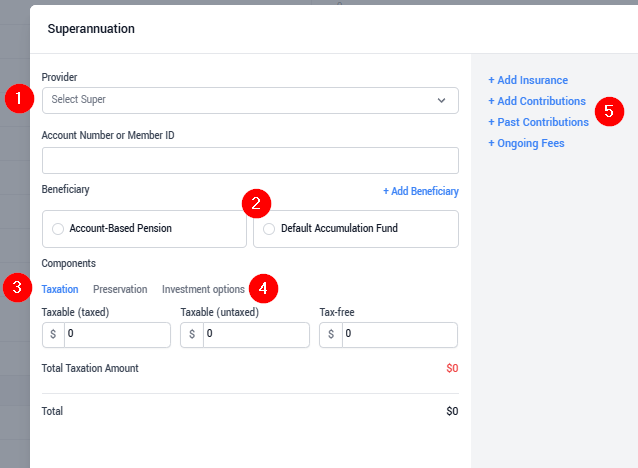
Earn
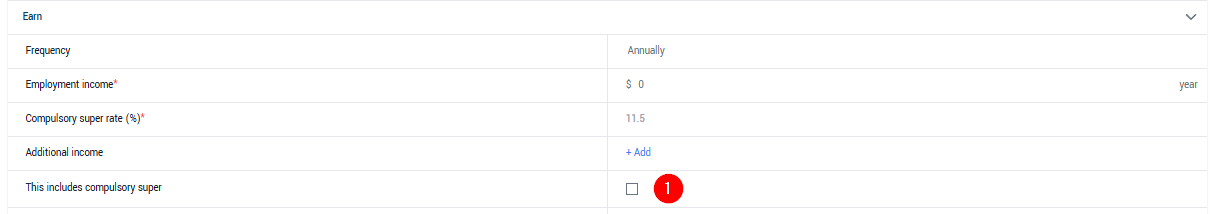
Owe
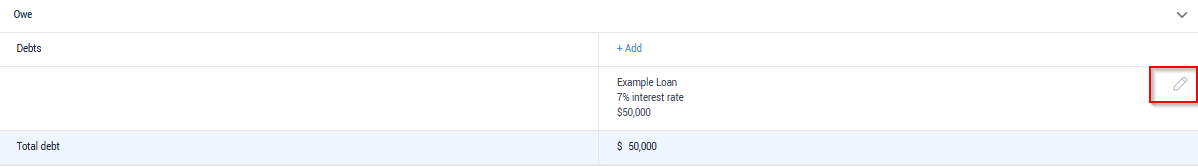
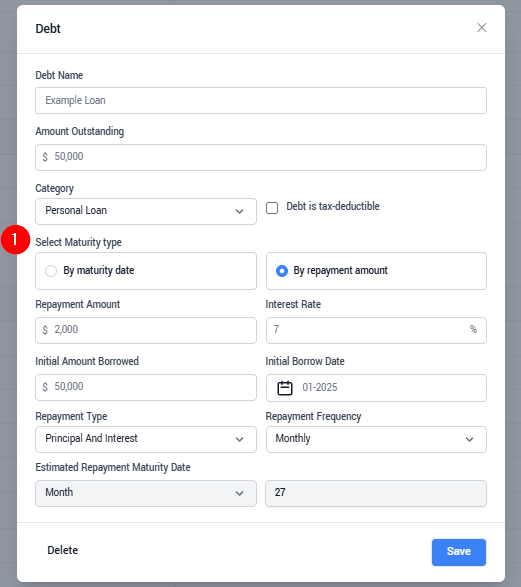
Spending
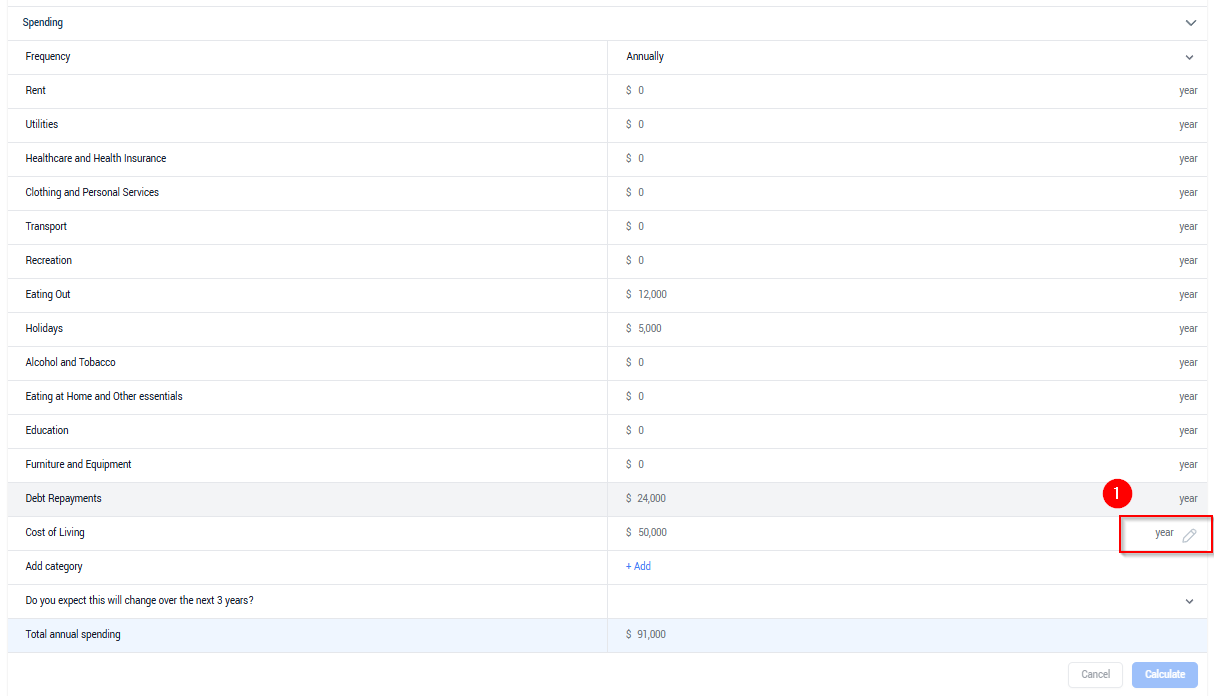
Insurance
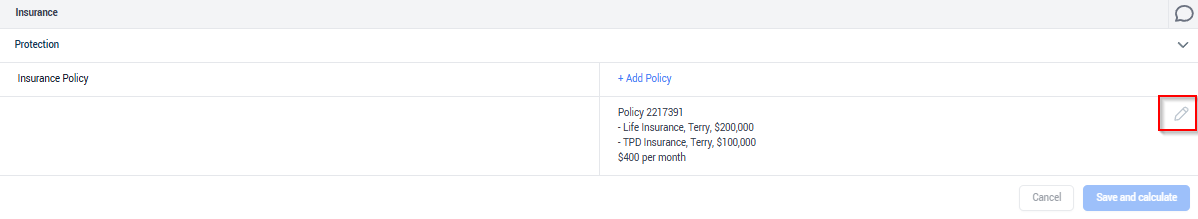
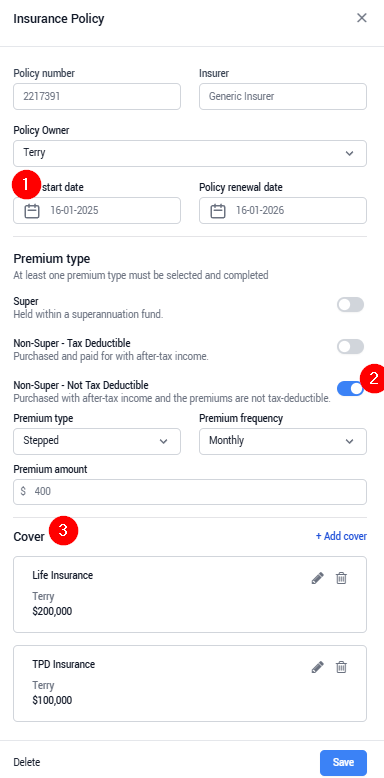
Retirement
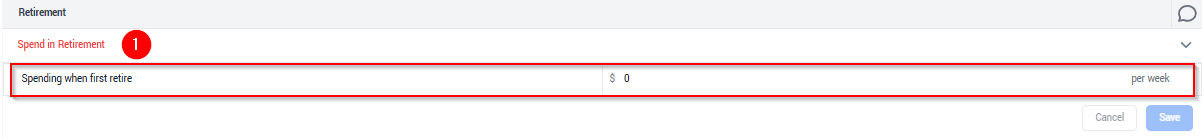
Risk Profile
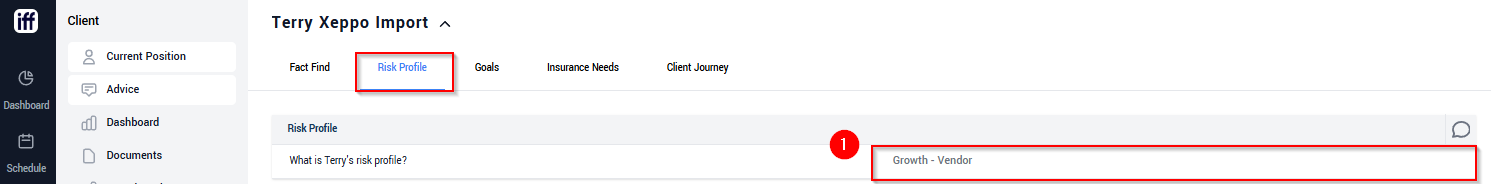
Goals