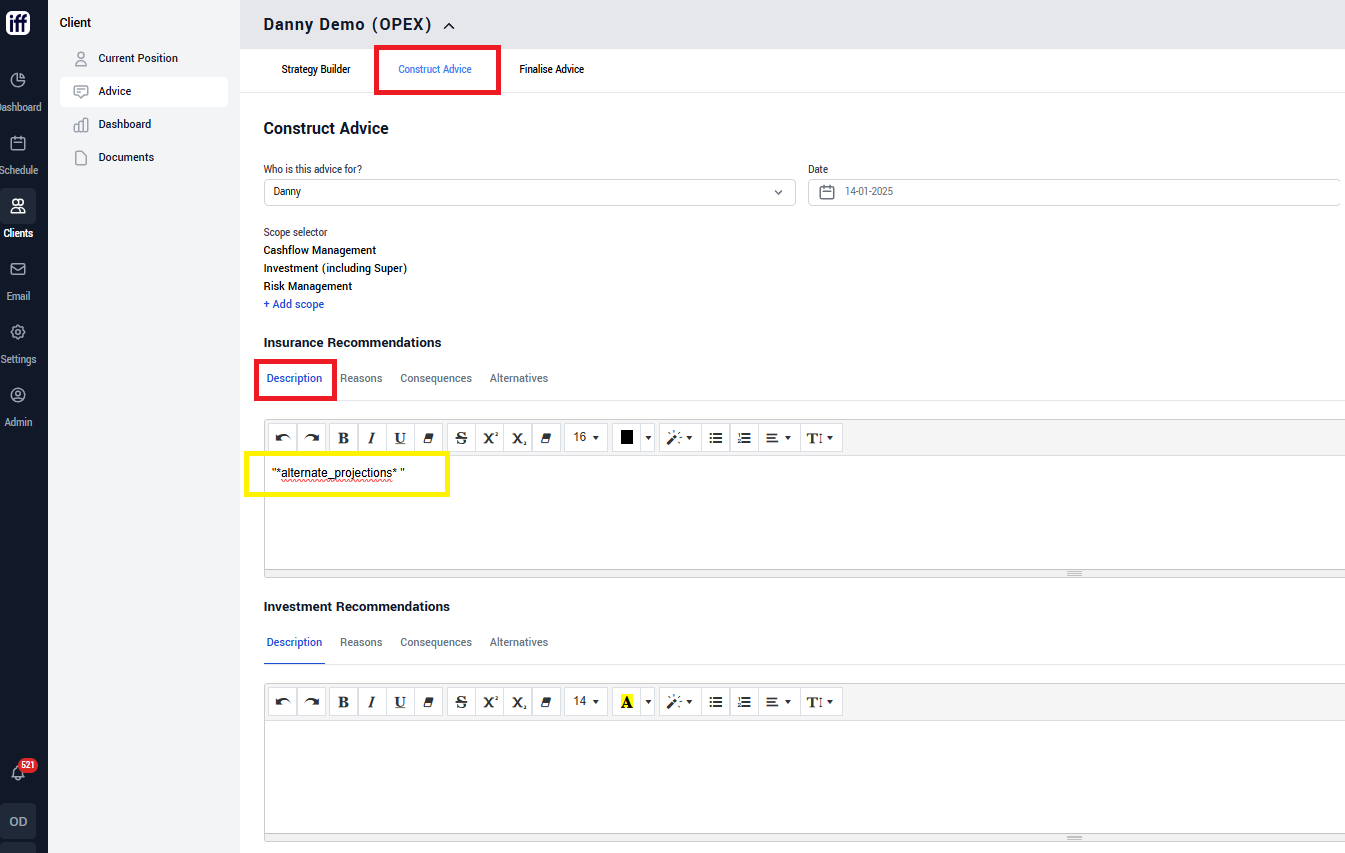Using Xtools+ projections in your advice document
Using Xtools+ for multi entity advice and other complex scenarios
👤 Who
This guide is for users modelling multi entity advice or complex scenarios in Xtools+ who want to merge the Xtools+ scenario into their iff advice document.
ℹ️ What do you need
This guide assumes you have an Xplan login with an Xtools+ license and have completed the current position and advice sections within iff.
ℹ️ How
For any modelling scenarios iff is currently unable to handle, you can complete your modelling in Xtools+ and merge the projections into your iff advice document (providing it has been coded to do so).
To do this, follow the below steps:
- Copy and paste the following red text (including the quotations) "*alternate_projections* " into the Insurance Recommendations > Description section on the Construct Advice tab within iff as shown in the screenshot below.
- Navigate to Finalise Advice and Generate the Document. The projections section in the output will be replaced with Xtools+ code.
- Login into XPLAN, complete your Xtools+ scenario and navigate to Merge Report (may be labelled differently on your Xplan site) and select Upload Template.
- Select your document and upload, when ready you can then select the relevant scenarios and access your merged document via the notification bell. See the example shown in the video below.
📺Training Video
🔇there is no sound in the below video.