Investment: "Re-balance your portfolio back to your risk profile"
Strategy Name: Re-balance your portfolio back to your risk profile
Type of Strategy: Bespoke Strategy
Impact on modelling: Selected Assets are re-invested in the selected Risk Profile
Default: All Assets are invested in the clients Risk Profile
Recommendation: Performing an investment switch for an existing client to rebalance their portfolio in line with their Risk Profile
- Select the asset(s) to apply: Choose Add Asset and select the Asset(s) you wish to re-balance
- Select Risk Profile: Once you have selected the Assets, choose the Risk Profile you want to invest the clients selected Assets in to.
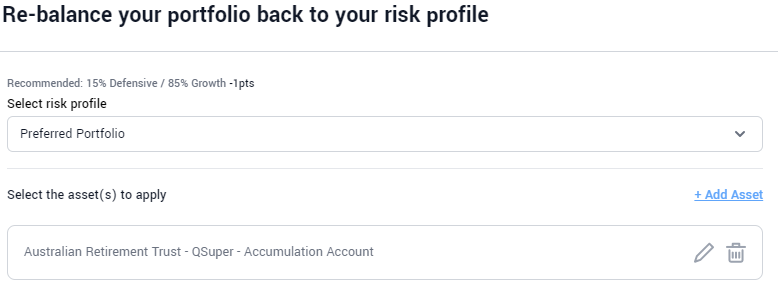
Tip: You have the ability to select 'Preferred Portfolio' which will utilise the clients Risk Profile from the Fact Find.
