Using the Deterministic Setting
Enable the Deterministic setting across your practice or scenarios
👤 Who
All users that are utilising Strategy Builder for modelling.
❓ Reasons to use the Deterministic Setting
By default, all iff scenarios will display the median simulation from a stochastic model. Enabling the Deterministic setting will remove the volatility associated with a stochastic model and apply the rate of returns specified within settings > portfolios > expected returns each month throughout the projection period. This provides users with greater control and predictability in scenarios requiring fixed outcomes in view modelling charts/tables as well as your advice documents.
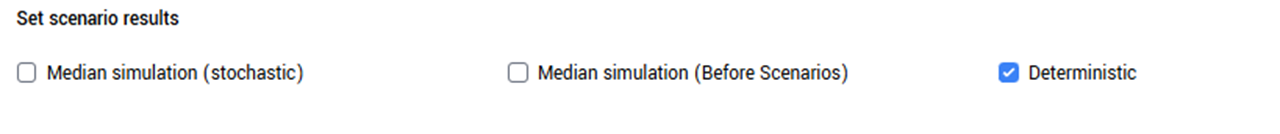
ℹ️ To toggle on the Deterministic setting at a practice level
- Admin users will need to navigate to Settings > Practice Setup > Strategy Builder
- Scroll down to ‘Set Scenario Results’ and select deterministic > scroll down to the end of the page and select save.
- Users can then navigate to the client and select Finalise and Create New or Recalculate to ensure the changes take effect. Important to note this process will only apply the deterministic setting to new scenarios (i.e. this will not apply to scenarios previously created).
ℹ️ To toggle on the Deterministic setting for an individual scenario (i.e. the Before, Recommended or Alternative)
- Any user with access to the client can edit a scenario and select the settings option (the cog icon)
- Scroll down to ‘Set Scenario Results’ and select deterministic > scroll down to the end of the page and select save
- Select calculate. The user will then need to save the scenario to retain the changes.
- Users will need to repeat this process for each scenario against the client (i.e. the Before, Recommended and Alternative).
- Once complete, select Recalculate from within the Scenario Comparison screen to ensure the changes take effect.
