Version 3.00
Feature Focus
New & Improved User Interface
We are thrilled to announce the launch of our new iff interface! This major release is the result of valuable feedback from our users over the past six months. The new design not only looks significantly better (in our unbiased opinion!), but we've also revamped the menus within the Client view for a more intuitive experience.
There are now two main sub-menus:
- Current Position: This section includes the Fact Find, a new Risk Profile tab, Goals, Insurance Needs, and Client Journey.
- Advice: The Advice menu now features the familiar Strategy Builder along with two new tabs: Construct Advice and Finalise Advice. The new Advice hub offers a more comprehensive data set to support your advice and an improved workflow.
Check out the video below for a 5-minute walkthrough of the new interface.
Cashflow Score
We are excited to introduce the new Cashflow Score, a feature inspired by early user feedback. One of the key insights we received was, "The Asset Score is great, but what if the client is asset-rich but not meeting their cashflow needs?" This feedback led to the development of the Cashflow Score. When combined with the familiar Asset Score, it provides you with tangible insights into your client's financial situation and the benefits of your advice.
The Cashflow Score evaluates the median simulation and calculates the percentage of periods with a net surplus cashflow. For example, a Cashflow Score of 75 means that 75% of the periods in the projection have a net surplus cashflow of $0 or more.
Users will have the choice to view Shortlisted Strategies sorted by Asset Score or Cashflow Score (highlight 1 below). The Cashflow Score will be shown at an individual strategy level (highlight 2 below) and also the overall Scenario Evaluation (highlight 3 below).
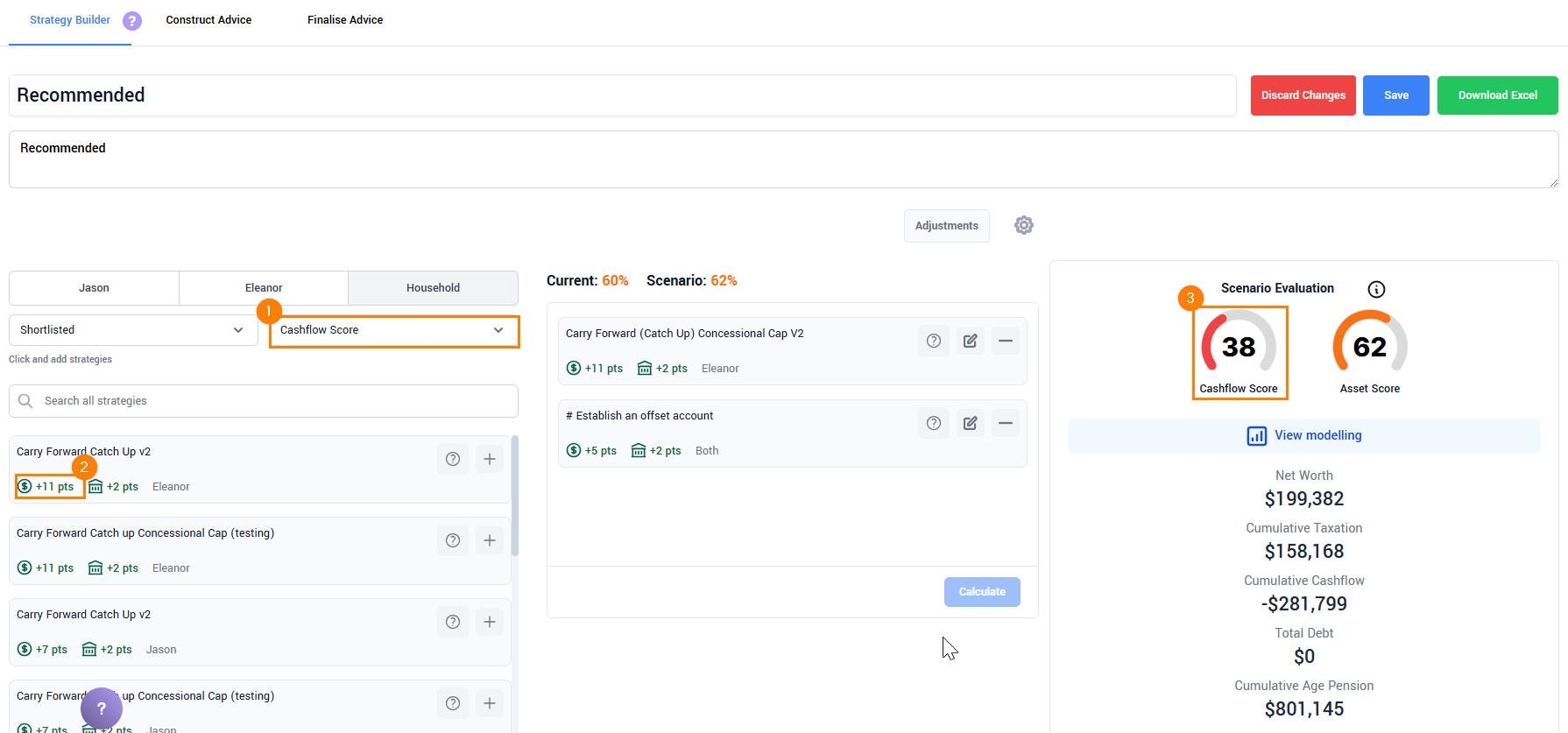
⚠️⚠️Clients that were created prior to the 17th January will need to be refreshed by selecting the 'Recalculate' button on the Strategy Builder page.
Enhancements
Fact Find & Goals
- Custom Spending items will now default to ceasing At Retirement (if the client isn't retired).
- Initial Amount Borrowed is no longer a required field.
- A new field Purchased Amount is now available in Real Estate Investments.
- In preparation for Annuities to be added the modelling, users will now have the ability to record Annuities in the Other super investments section of Own.
Advice
- Two new menu items have been added to the Advice module:
- Construct Advice - we have added new fields for users to cover Reasons, Consequences and Alternatives for their Product Recommendations.
- Finalise Advice - this page replaces the previous Generate Document page and will allow you to enter the final pieces of your advice and generate your advice document.
- We have adjusted the look and feel of the Strategy Builder page to focus on the key components when comparing Strategy Scenarios.
- A new Salary Sacrifice Strategy is available that allows users to either recommend a fixed Salary Sacrifice amount or to select Maximise Salary Sacrifice. The Strategy will be labelled Salary Sacrifice Super Contribution and replace the previous Salary Sacrifice strategy.
User Admin
- Practice Admins now have the ability to provide users access to iff without a iff modeller license. This will provide users with access to all Fact Find components, Strategy Builder excluding the modelling and Document Generation.
- Practice Admins now have the ability to add Deactivated Users to their instance of iff. These users will not be fee paying users but will then be able to be selected as Advisers against clients.
- A new Schedule page has been added to the Adviser Portal. The schedule will provide you with upcoming Key Dates, including; Client Birthdays and Goal Due Dates
Fixes
Fact Find & Goals
- The Property 'Look up value' has been tentatively hidden while we look to improve this integration.
