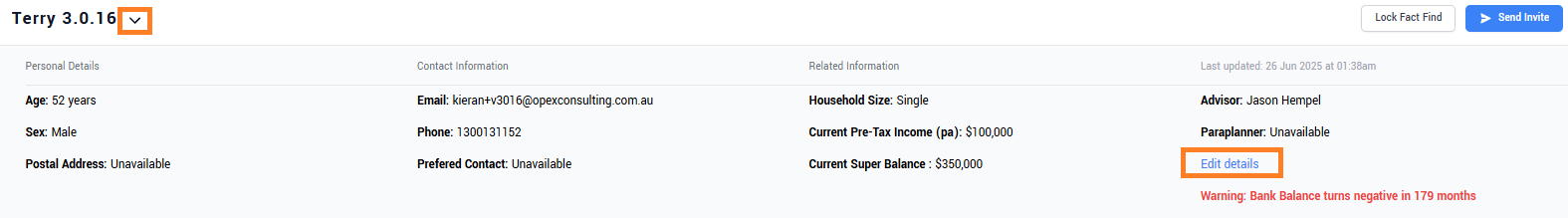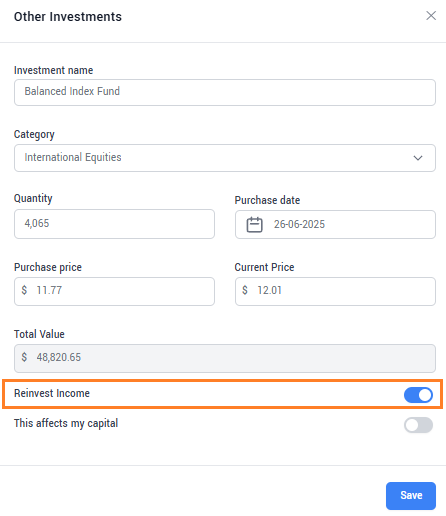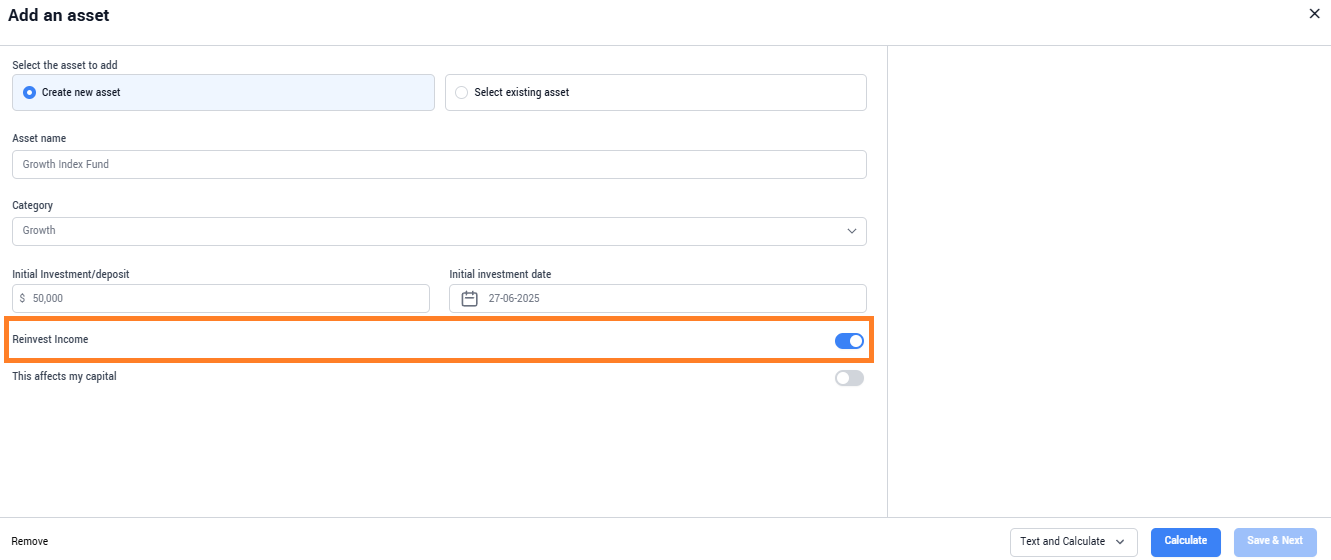Version 3.0.16
Release Date 25.06.25
Enhancements
👨👩👧Current Position
- Users can now retrieve FSG Version Number and FSG Version Date when importing data from Xeppo. If this data is stored against the client in Xeppo, these two fields will now populate in iff. To review, ensure the Fact Find is unlocked and navigate to the Edit Details button by selecting the expansion arrow against the client name.
Users can then review or update the FSG version Number or FSG version Date as shown below (REF# IFF-420).
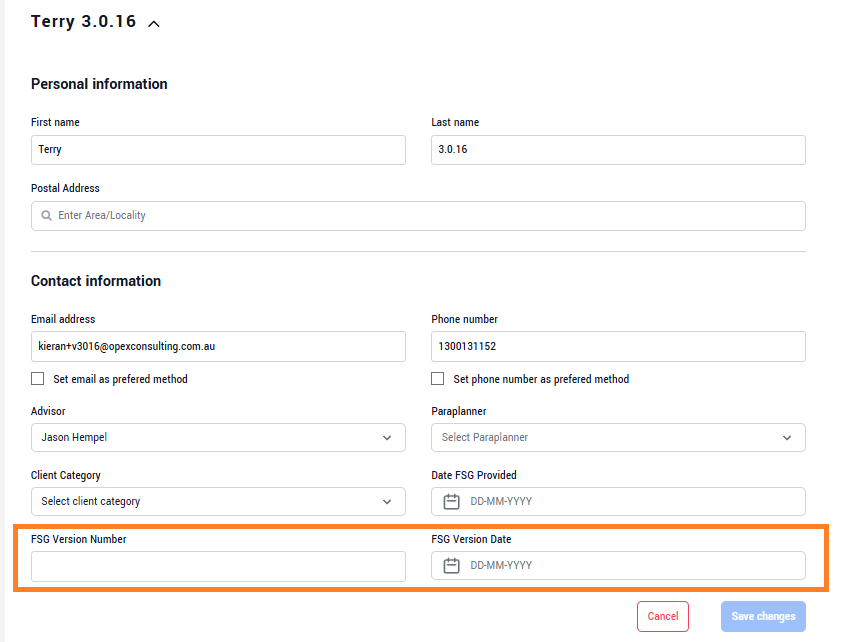
📈Advice
- The Cashflow Score has been improved and is now based on net transactions of bank balance (i.e. how many Financial Years have inflows met or exceeded outflows as a percentage of total Financial Years modelled).
📏What it measures: Your Cashflow Score shows how consistently you maintain positive cashflow over time.
📱How it's calculated: For each financial year, we look at your cash position:
• We add up all the money coming in (inflows and returns)
• We subtract all the money going out (outflows)
• If you end up with more money than you started with, that year gets a score of 1
• If you end up with less money, that year gets a score of 0
Then we average these yearly scores across your entire projection period.
📊What your score means:
• Score of 95 = Great cashflow - you meet your cashflow needs most years
• Score of 50 = Mixed results - you meet your cashflow needs half the time
• Score of 5 = Cashflow is challenging - you consistently spend more than you earn
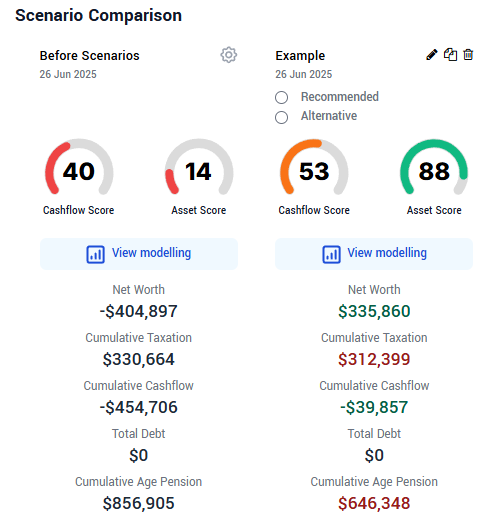
- Iff now has the ability to re-invest income for assets entered into the Fact Find and when adding an asset in Strategy Builder. If this option is toggled on, the income amount will be added to the value of the asset instead of being directed to the bank balance. Note the income from the assets will still be included in taxation calculations.
To toggle this on within an asset in the Fact Find, add an asset within the Own section and select the Reinvest Income option as shown below.
To toggle this on within a strategy within your Strategy Builder scenario, users will notice the reinvest income option is now available within the Add an Asset strategy (REF# IFF-254).
- When adding Insurance policies, a super linked option under Income Protection has now been added. Note for users using Omnium, we will also retrieve the Super Linked option if applicable (REF# IFF-1326).
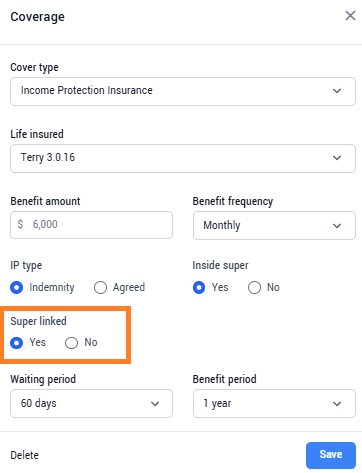
Fixes
- When using the Increase/Decrease ABP payments strategy and selecting Fixed Amount the figure the user entered was increasing/decreasing BY the amount entered. We have adjusted this so the payments are adjusted TO the figure entered (REF# IFF-1640).